Leading Consent Management Platform
Compliant with GDPR, CCPA, COPPA, LGPD, PECR, PDPA, PIPEDA, and more.
How to Test UniConsent Setup for Different GEO Locations and Languages
UniConsent CMP URL parameters for testing
You can use URL parameters to test the UniConsent CMP integration without needing to clear your browser data.
1. Clear and Reset Consent Data in Browser
To reset the consent data, append the following parameters to your URL:
?uniconsent_test=1&uniconsent_reset=1
2. Test in Different Geographic Locations
To simulate access from different geographic locations, use the following parameters:
?uniconsent_test=1&uniconsent_reset=1&uniconsent_geo=EU
Available GEO codes include:
- 'EU' (European Union)
- 'US' (United States)
- 'USCA' (US California)
- 'USVA' (US Virginia)
- 'USCO' (US Colorado)
- 'USUT' (US Utah)
- 'USCT' (US Connecticut)
- 'CA' (Canada)
- 'BR' (Brazil)
- 'ZA' (South Africa)
- 'N' (None, Other Regions)
3. Testing Different Languages
To test the CMP in different languages, use the following parameters:
?uniconsent_test=1&uniconsent_reset=1&uniconsent_lang=EN
Available language codes and their corresponding languages are:
- 'BG': 'Bulgarian',
- 'CA': 'Catalan',
- 'CS': 'Czech',
- 'DA': 'Danish',
- 'DE': 'German',
- 'EL': 'Greek',
- 'ES': 'Spanish',
- 'ET': 'Estonian',
- 'FI': 'Finnish',
- 'FR': 'French',
- 'HU': 'Hungarian',
- 'IT': 'Italian',
- 'LT': 'Lithuanian',
- 'LV': 'Latvian',
- 'MT': 'Maltese',
- 'NL': 'Dutch',
- 'NO': 'Norwegian',
- 'PL': 'Polish',
- 'PT': 'Portuguese',
- 'RO': 'Romanian',
- 'RU': 'Russian',
- 'SK': 'Slovak',
- 'SL': 'Slovenian',
- 'SV': 'Swedish',
- 'ZH': 'Chinese',
- 'SR': 'Serbian',
- 'JA': 'Japanese',
- 'AR': 'Arabic',
- 'BS': 'Bosnian',
- 'TR': 'Turkish',
- 'CY': 'Welsh',
- 'EU': 'Basque',
- 'GL': 'Galician',
- 'HE': 'Hebrew',
- 'ID': 'Indonesian',
- 'KO': 'Korean',
- 'MK': 'Macedonian',
- 'MS': 'Malay',
- 'TL': 'Tagalog',
- 'UK': 'Ukrainian'
UniConsent Consent Data Validator
You can download and install Consent Data Validator Extension to verify consent string on your website.
Find more details atUniConsent Consent Data Validator
UniConsent Implementation Audit Report
Regularly check the implementation audit status and error messages on your dashboard.
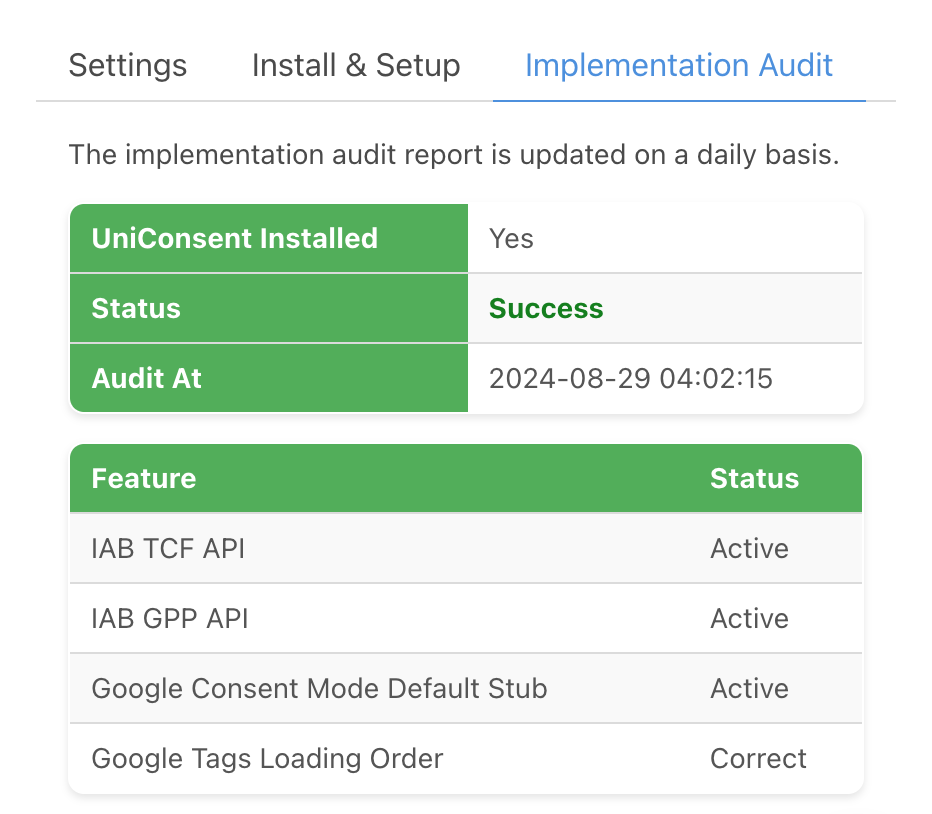 Implementation Audit Report
Implementation Audit Report
Still have questions?
Contact us: support@uniconsent.com