Consent Data Validator for Chrome
Chrome Plugin to validate Consent String Data for Consent Mode, IAB TCF 2.3, GPP, CCPA.
Consent Data Validator (Google Consent Mode Validator)
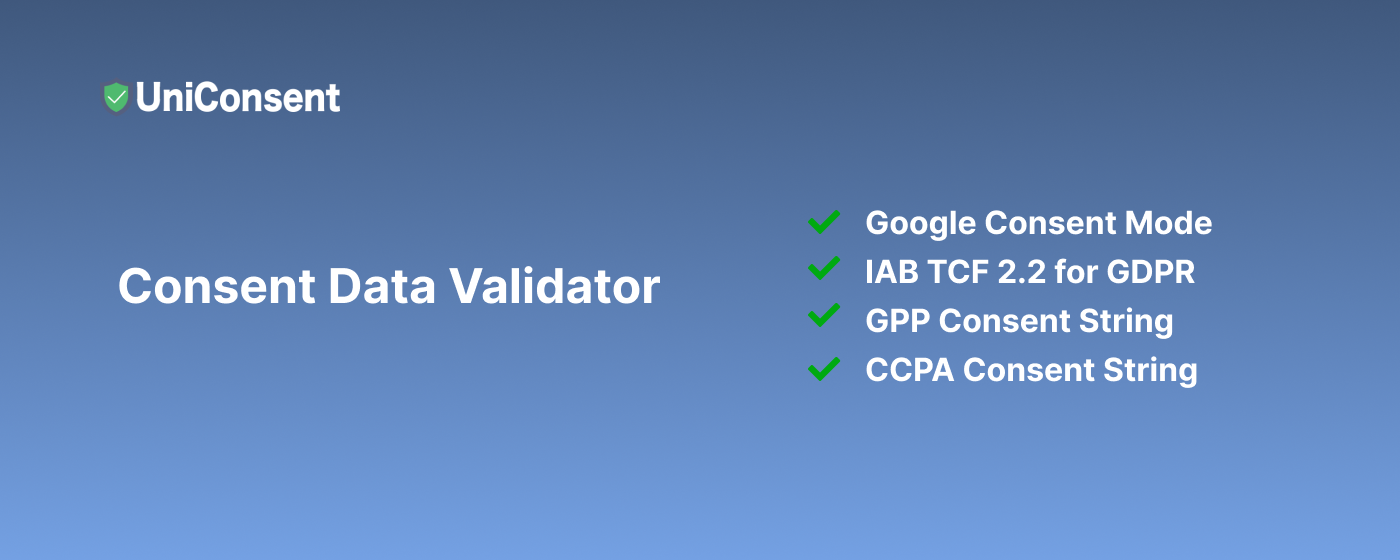
Download and install Consent Data Validator Extension to verify consent string on your website.
Use Google Consent Mode Validator to verify Google Consent Mode V2
What is Google Consent Mode V2?
Google Consent Mode provides website owners with a way to adjust the behavior of Google tags (like Google Analytics, Google Ads, etc.) based on users' consent choices. This flexibility allows businesses to collect data in a compliant manner, minimizing risks associated with data privacy regulations.
What is GCS Status?
GCS stands for Google Consent Settings. It represents the configuration that defines how Google tags should behave depending on whether users have given or declined consent for certain types of data collection (e.g., analytics or advertising).
What is GCD Status?
GCD stands for Google Consent Data. It represents the actual consent status as set by a user. When a user interacts with a consent management platform (CMP) on a website, their choices are reflected in the GCD status. This data informs how Google tags operate on that specific visit.
Reading a Google Consent Mode GCS String
A GCS string like "G111" has multiple implications:
Ad Storage: The first character represents consent for ad-related storage. If it's "1", consent is granted. If it's "0", consent is denied. Analytics Storage: The second character represents consent for analytics-related storage. "1" means consent is granted, and "0" means it's denied. Functionality Storage: The third character indicates consent for functionality-related storage. "1" means consent is granted, and "0" means it's denied.
Thus, for a GCS string like "G111":
- The first "1" indicates that ad storage is allowed.
- The second "1" indicates that analytics storage is allowed.
- The third "1" indicates that functionality storage is allowed.
Similarly, if you have a GCS string like "G001":
- The first "0" indicates that ad storage is not allowed.
- The second "0" indicates that analytics storage is not allowed.
- The third "1" indicates that functionality storage is allowed.
If a user denies consent for ad storage, you should ensure that advertising-related tags do not collect personal data. If analytics storage is denied, analytics tags should not record user behavior or interactions. If functionality storage is allowed, you can use cookies for essential site functions like session management or shopping carts.
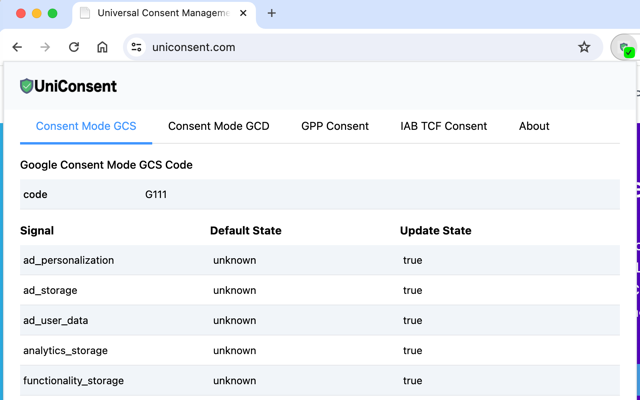
Reading a Google Consent Mode GCD String
The GCD string typically encodes consent status across multiple dimensions, such as advertising, analytics, and functional storage. It helps Google tags determine if they should activate, what data to collect, and what to avoid.
A Google Consent Data (GCD) string such as "13n3n3n3n5" indicates the consent status for various Google Consent Mode parameters. Here's how to interpret it:
Numbers: Act as delimiters, separating the sections of the string. Letters: Indicate the specific status for each parameter.
"l": No signals sent to Consent Mode "m": No default values, post-update status is 'denied' "n": No default values, post-update status is 'granted' "p" to "v": Various combinations of default and post-update consent
Examples:
'13l3l3l3l5': No signals sent to all purposes '13m3m3m3m5': No default values and the status is updated to be 'denied'. '13n3n3n3n5': No default values and the status is updated to be 'granted'. '13p3p3p3p5': Default 'denied' and no updated status yet. '13q3q3q3q5': Default 'denied' and status is updated to be 'denied'. '13r3r3r3r5': Default 'denied' and status is updated to be 'granted'. '13t3t3t3t5': Default 'granted' and no updated status yet. '13u3u3u3u5': Default 'granted' and no updated status yet. '13v3v3v3v5': Default 'granted' and status is updated to be 'granted'.
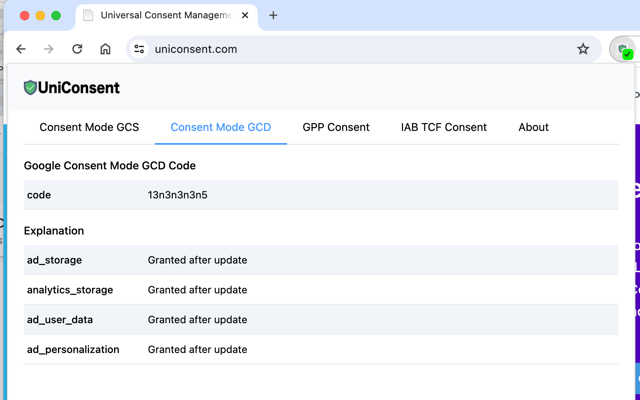
You can confirm Google Consent Mode status are working as expected using Consent Data Validator Extension.
Find more info
- Google Consent mode
- IAB TCF Consent String Decoder
- IAB GPP Consent String Decoder
- IAB TCF EU Vendor List
- IAB Canada TCF Vendor List
- Google Vendor List
Get started to make your website and application compliant for EU GDPR, US CPRA, CA PIPEDA etc
Sign up