Setup UniConsent GDPR CMP with Google Tag Manager
UniConsent
Table of contents
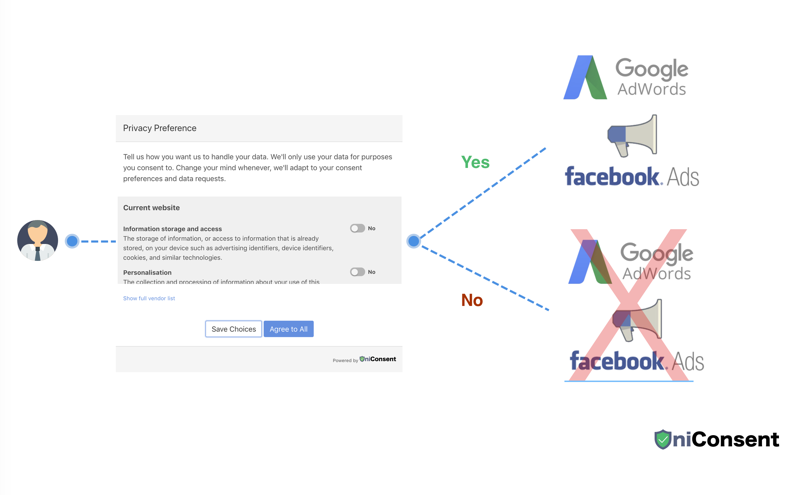 GDPR remarketing
GDPR remarketing
Notice: this article is outdated, please check https://www.uniconsent.com/docs/tutorials/gtm-integration .
If you are using Google Tag manager on your website already, it is possible to setup UniConsent CMP with Google Tag manager.
Some publishers simply put the tag into GTM and load it when page loading, this works for avoiding passing personal cookies via Google DFP for GDPR compliance.
A website is able to load some javascript tags based on user's consent: only load some javascript tags if a user has given the consent.
Step 1:
Add a custom event "unic_allow_cookie" at Google Tag Manager.
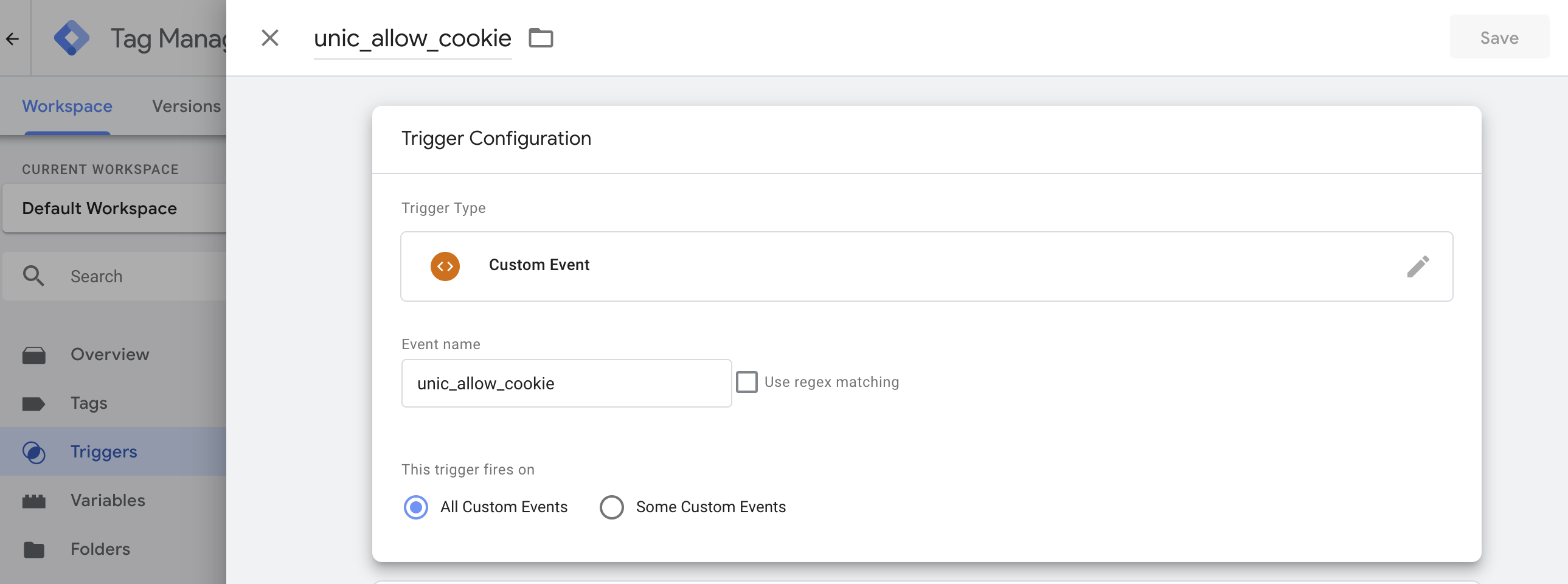
Step 2:
Load third party javascript tags such as Facebook pixel based on this event:
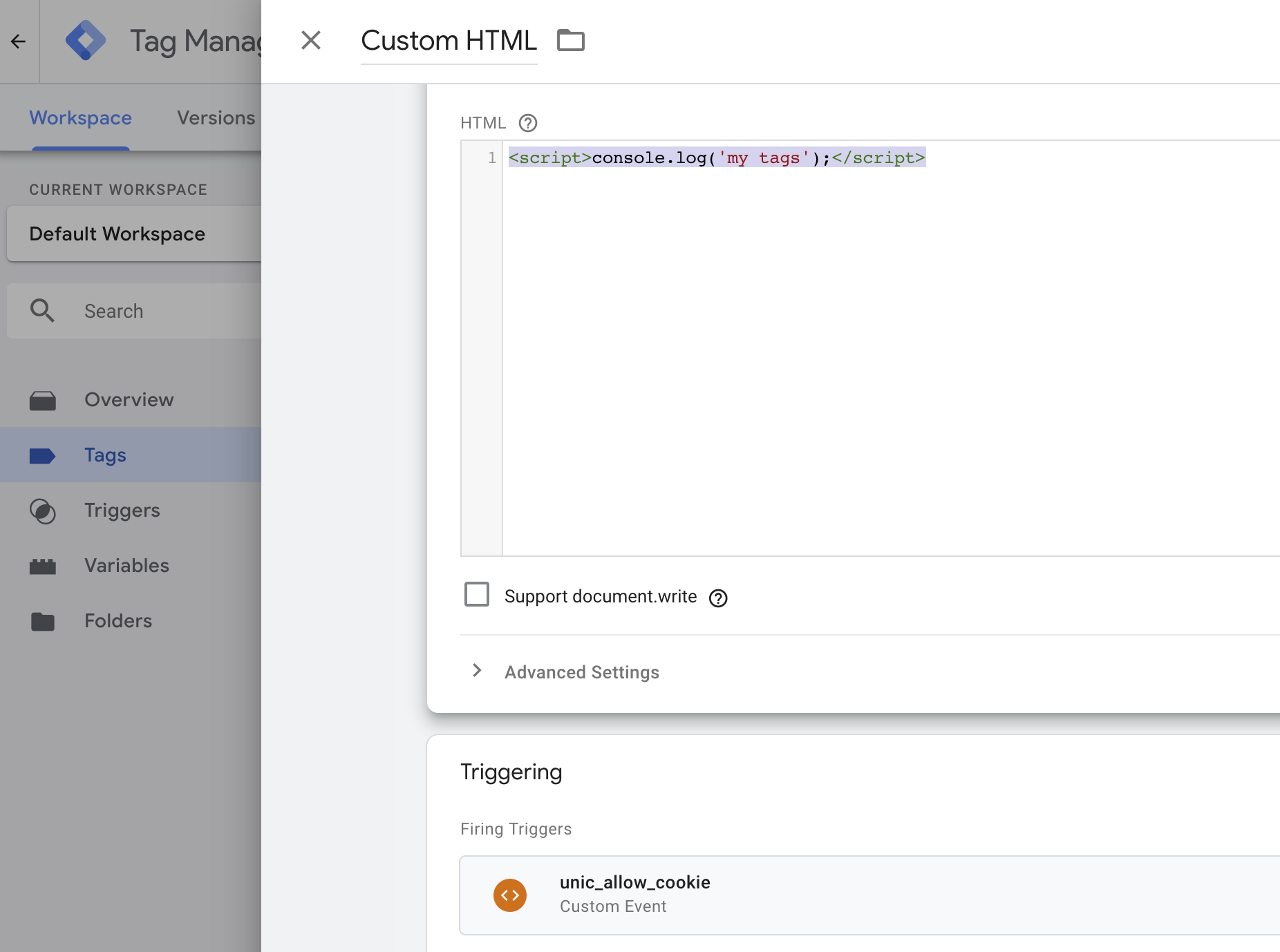
Step 3:
You are able to preview the changes made with GTM. Remember to publish the changes once you have finished the test.
Now the marketing cookies and third-party javascript tags only load when the user has given consent.
Other ways to setup consent based tags
There are other ways to setup consent based tags:
- Use the UniConsent build-in consent based tag loader
- Setup with Javascript API
Please contact us if you need help for the integration.
Leading Consent Management Platform
Compliant with GDPR, CCPA, COPPA, LGPD, PECR, PDPA, PIPEDA, and more.
Activate Google Consent Mode UniConsent to enhance the accuracy of your Google Analytics and Google Ads conversion data.
Set up Google Consent Mode →Get started to make your website and application compliant for EU GDPR, US CPRA, CA PIPEDA etc
Sign upConsent Management Platform Resources

VanityFair France Faces €750,000 Fine for Non-Compliant Cookies
UniConsent CMP is Certified as an App-Ready Partner of Google
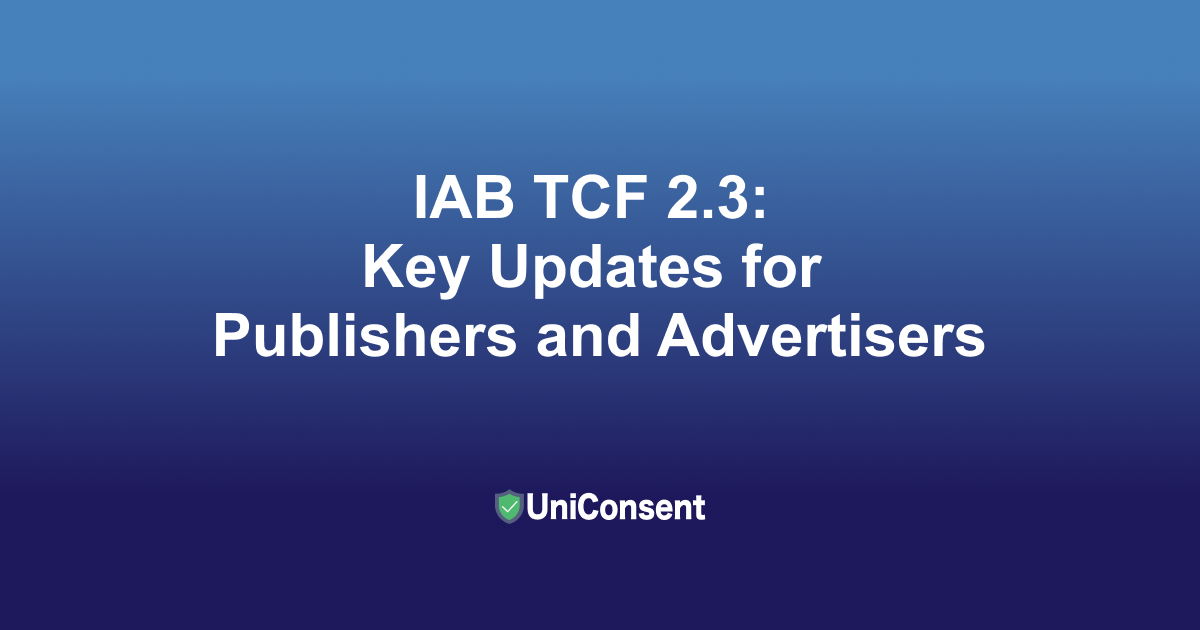
IAB TCF 2.3: Key Updates for Publishers and Advertisers
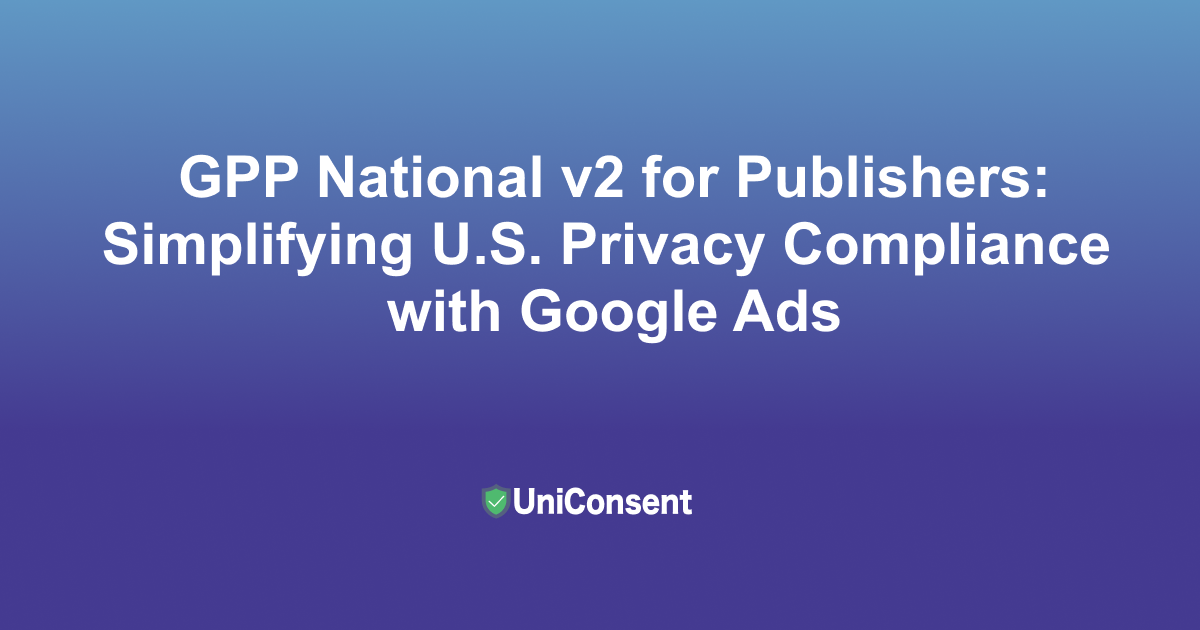
GPP National v2 for Publishers: Simplifying U.S. Privacy Compliance with Google Ads
Maximize Google Ads ROI with Consent Mode Support from UniConsent
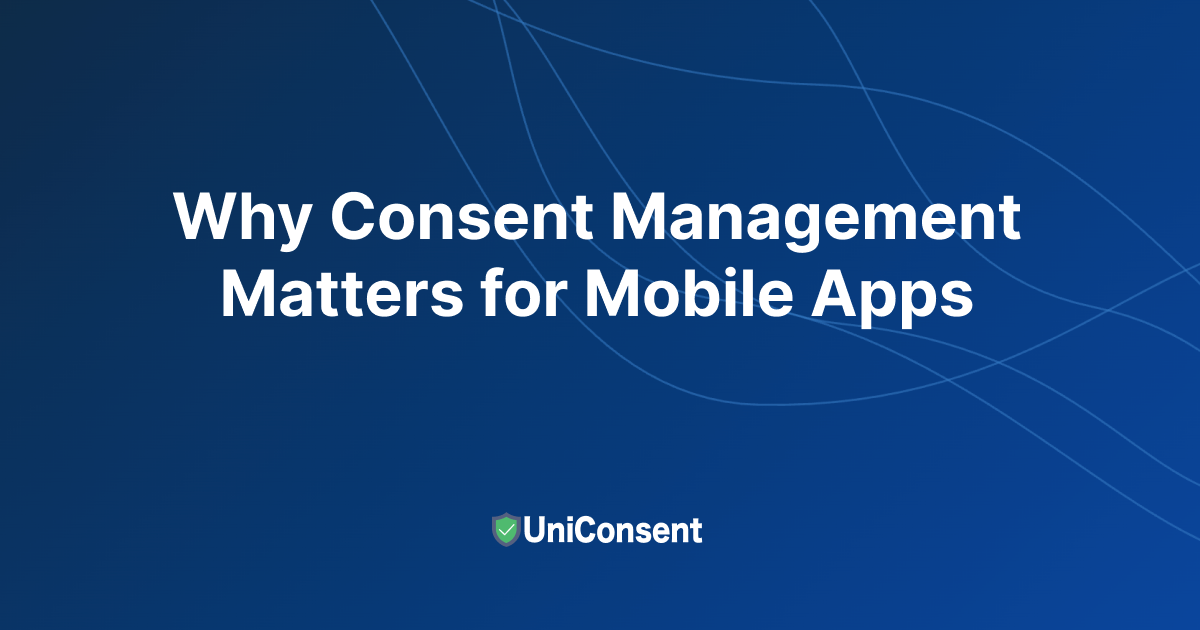
Why Consent Management Matters for Mobile Apps in 2025
Get started to make your website and application compliant for EU GDPR, US CPRA, CA PIPEDA etc
Sign up