How to Make Marketing Website GDPR Compliant
UniConsent
Table of contents
 GDPR remarketing
GDPR remarketing
General Data Protection Regulation (GDPR) affects the business based in the European Union (EU). Or the business process the personal data from individuals in the EU.
What should we do with remarketing about GDPR
How to keep remarketing safely for GDPR
Most marketing website has set up remarketing pixels like Facebook remarketing pixel, Google Adwords remarketing tags etc to grow their business. These tags and pixels use a user's cookie across the internet for displaying personalised campaigns.
Remarketing is one of the best things that's ever happened to online marketers and advertisers. But this changed since the General Data Protection Regulation (GDPR) comes into force on May 25th, 2018.
For simple, you have to tell the users you are using their cookies for marketing purpose, and also need the users to agree with this by collecting consent.
How Google Adwords policy changed
Google now requires all AdWords clients to obtain "legally-valid consent" to collect data for personalized ads from EU residents.
According to Google’s new EU User Consent Policy, marketers and advertisers need to meet the following requirements in order to use Google's analytics and remarketing tools when it comes to end-users in the EU:
How GDPR affects Facebook remarketing
GDPR affects Facebook pixels. You need to obtain consent from your users before firing the remarketing pixel.
GDPR also affects Facebook custom audiences. Doublethink before uploading an email list and your contact list, make sure all the email address has consented.
How to make remarketing campaigns GDPR-Compliant
-
Inform users you are using their cookies displaying personalised ads at the privacy policy
-
Ask users to agree with what you are doing, collect consents for cookies use and your privacy policy.
-
Allow users to withdraw their consent, allow users to change their mind.
-
Adopt a consent management platform like UniConsent to manage the consent process automatically for you.
How UniConsent can help with GDPR Compliant easy for marketer and advertisers
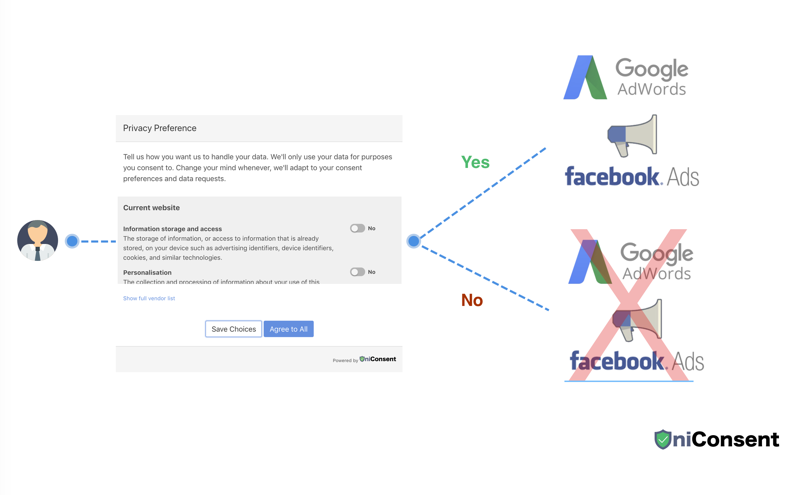
UniConsent display the consent manager to users for the first time when the user load the web page, but not loading the remarketing tags and pixels.
Once a user agrees with your privacy policy and clicks the agree button, the consent manager load the remarketing pixels based on the user's choice.
The user also can change the option at the consent manager anytime.
What should we do with signup or landing page form about GDPR
Sign up form or contact form are always used on landing page for collecting leads and contact details from potential customers.
Signup form or landing page form should be GDPR friendly.
Based on GDPR consent you obtain must be freely given, specific, informed, and unambiguous.
Opt-in consent checkboxes should be added on the data form, you also have to explain how and why you are using the data.
Make sure the consent checkbox is not pre-checked.
Leading Consent Management Platform
Compliant with GDPR, CCPA, COPPA, LGPD, PECR, PDPA, PIPEDA, and more.
Activate Google Consent Mode UniConsent to enhance the accuracy of your Google Analytics and Google Ads conversion data.
Set up Google Consent Mode →Get started to make your website and application compliant for EU GDPR, US CPRA, CA PIPEDA etc
Sign upConsent Management Platform Resources

VanityFair France Faces €750,000 Fine for Non-Compliant Cookies
UniConsent CMP is Certified as an App-Ready Partner of Google
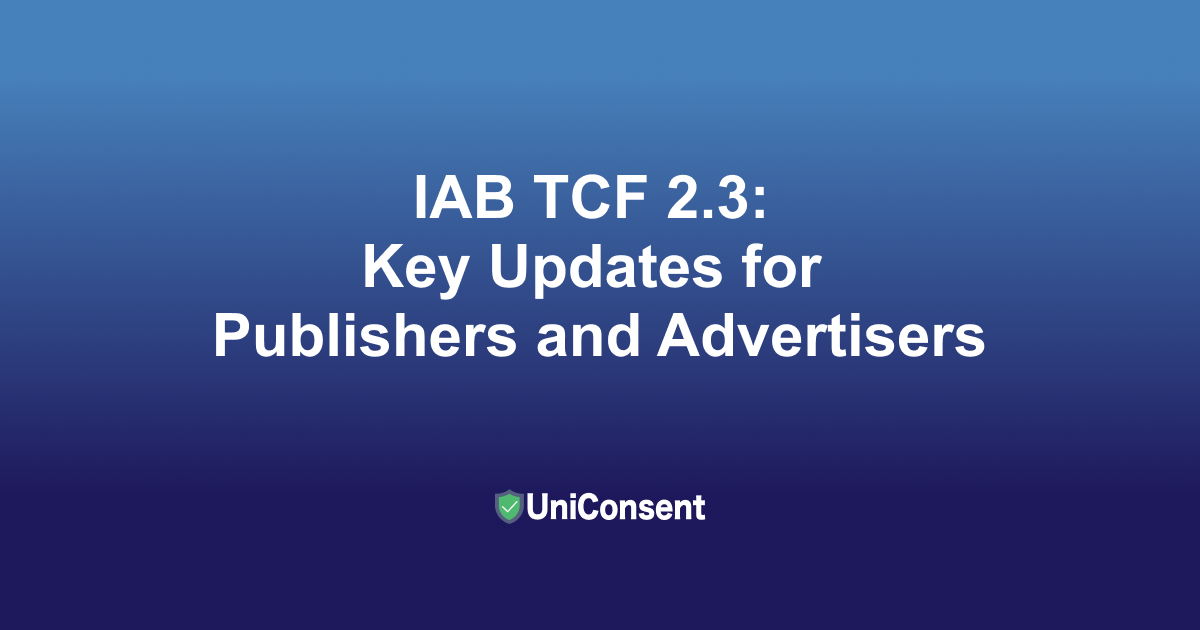
IAB TCF 2.3: Key Updates for Publishers and Advertisers
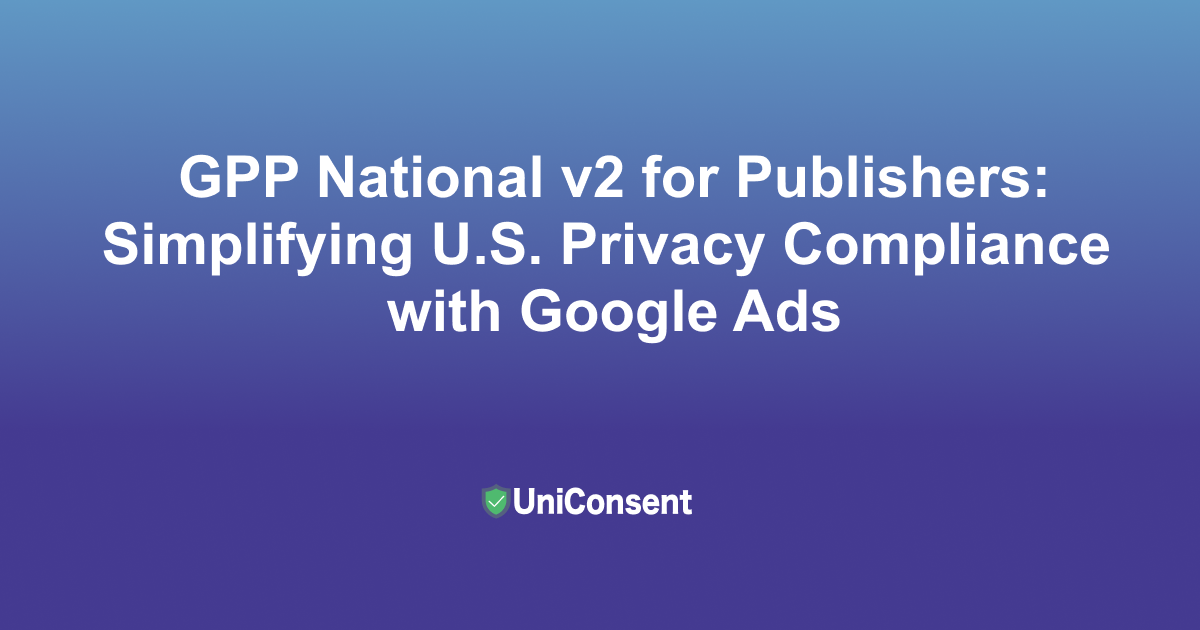
GPP National v2 for Publishers: Simplifying U.S. Privacy Compliance with Google Ads
Maximize Google Ads ROI with Consent Mode Support from UniConsent
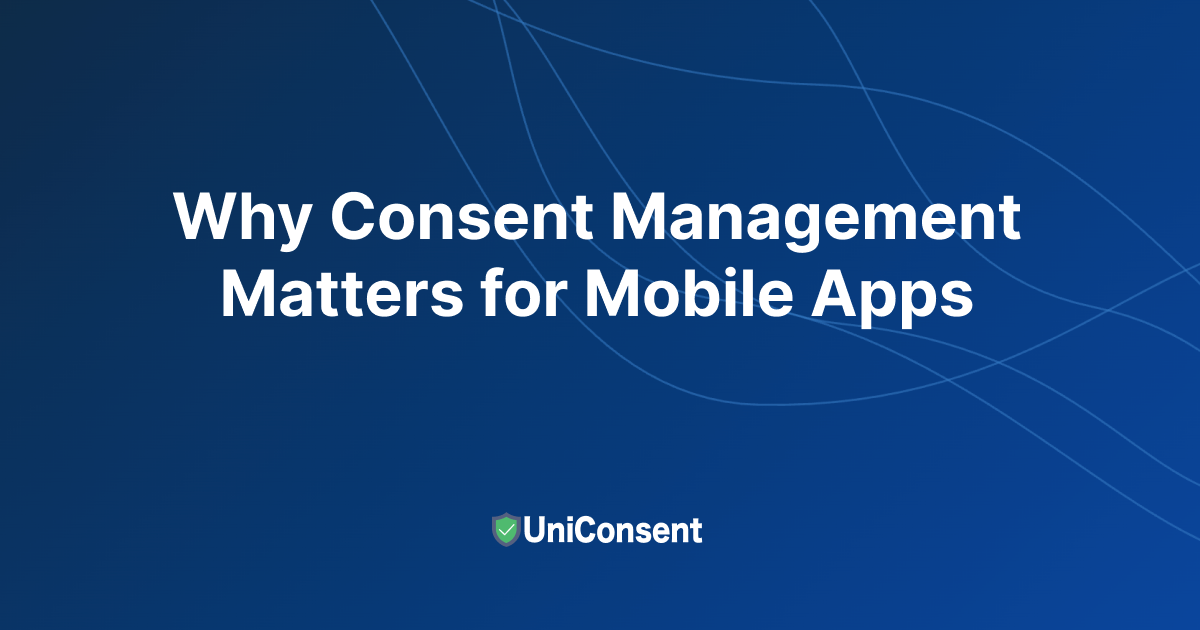
Why Consent Management Matters for Mobile Apps in 2025
Get started to make your website and application compliant for EU GDPR, US CPRA, CA PIPEDA etc
Sign up