HubSpot Cookie Consent Banner
Achieve robust data privacy compliance on HubSpot with UniConsent. Our seamless integration ensures your HubSpot-powered website adheres to GDPR, CCPA, LGPD, and EU Cookie Law.

How to setup
1. Get the UniConsent CMP installation code
First, log in to your UniConsent account, go to Consent Manager > My Websites, and click Manage.
Second, click Install & Setup and copy the CMP code in the black area.
2. Steps to add UniConsent banner on HubSpot website
Begin by logging into your HubSpot account.
Select theSettingsicon from the top navigation bar.
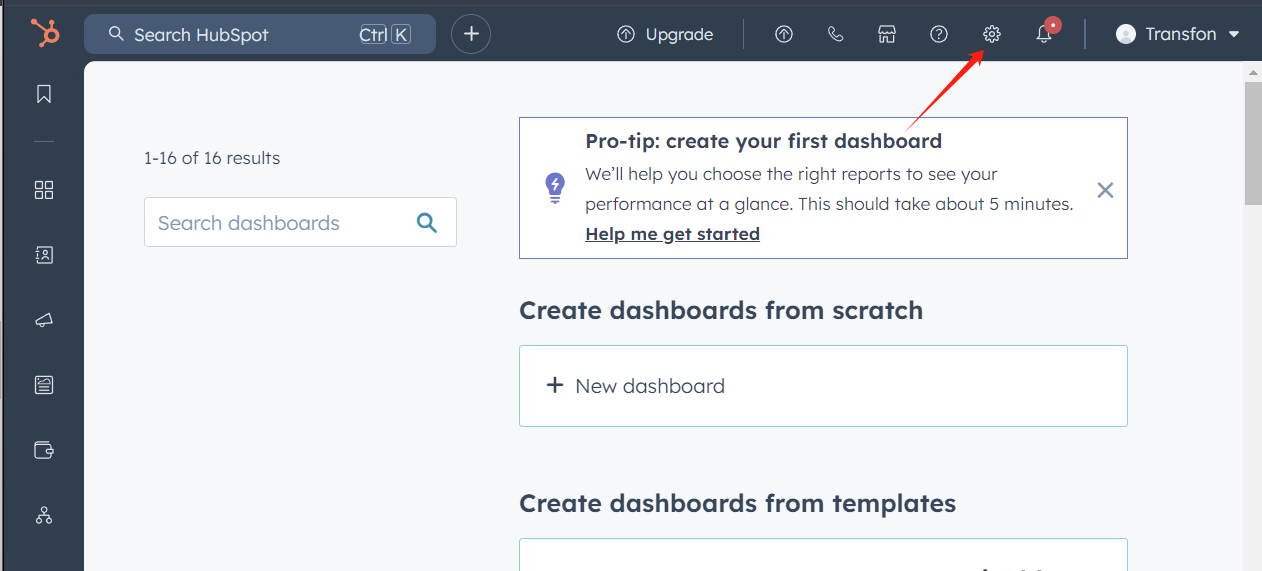
In the left sidebar menu, scroll toToolsand click onContent > Pages.
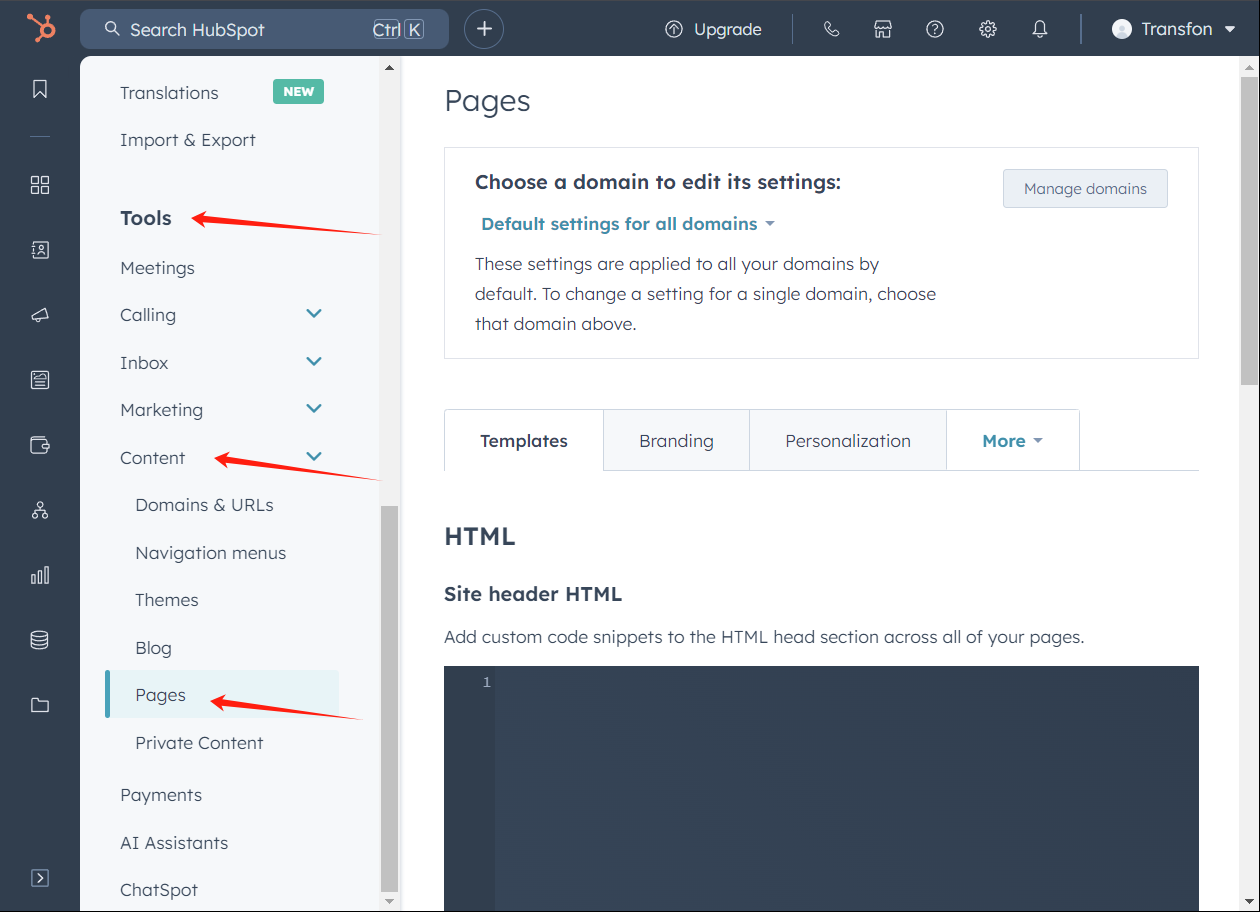
Next, in the Pages section, open the "Choose a domain to edit its settings" dropdown and choose the domain where you want to add UniConsent.
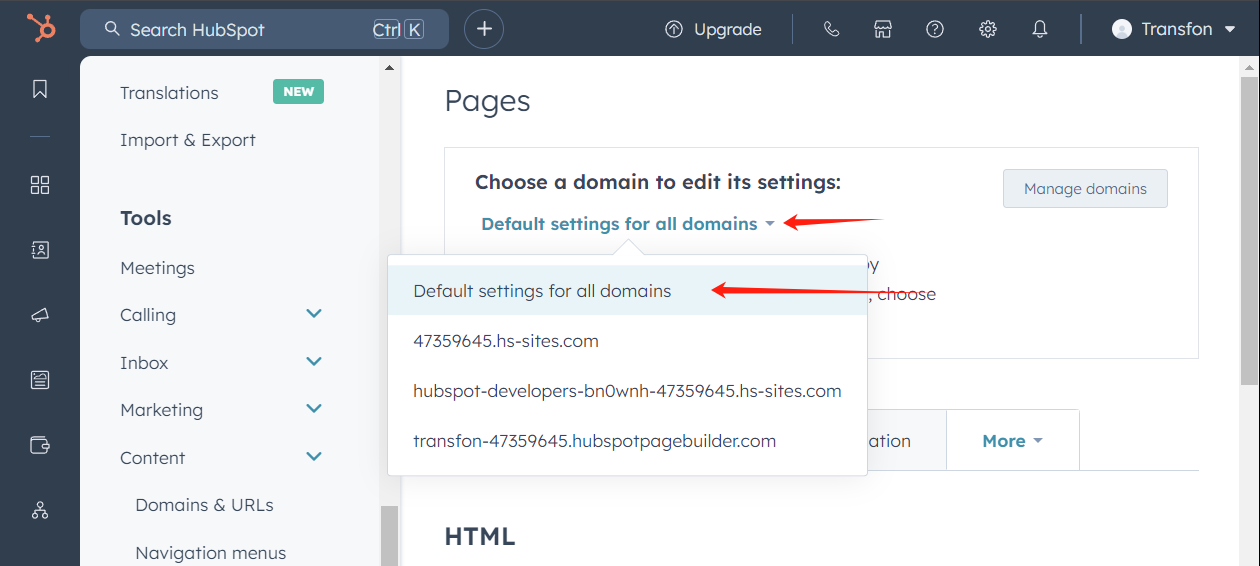
After selecting the domain, head to the Templates tab. Find the Site header HTML field and insert the UniConsent script there.
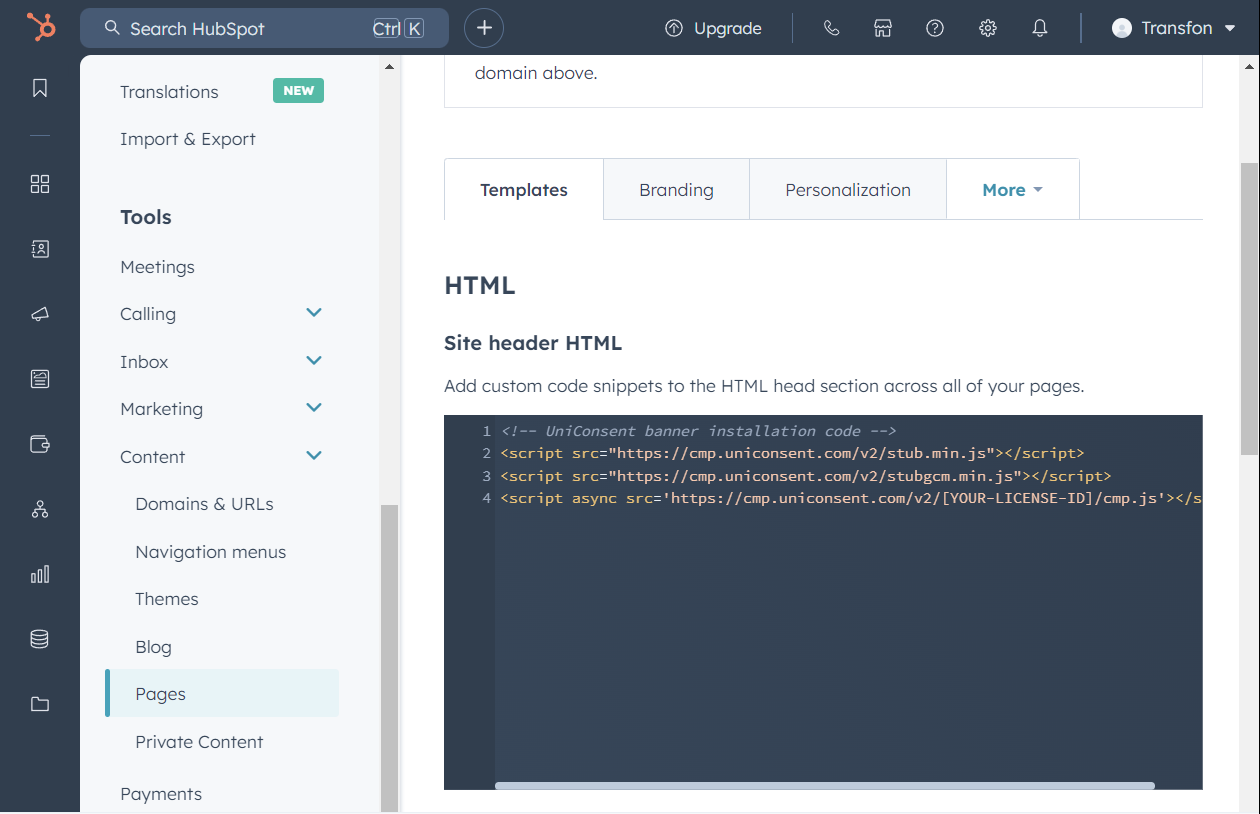
Click the Save button to apply your changes.
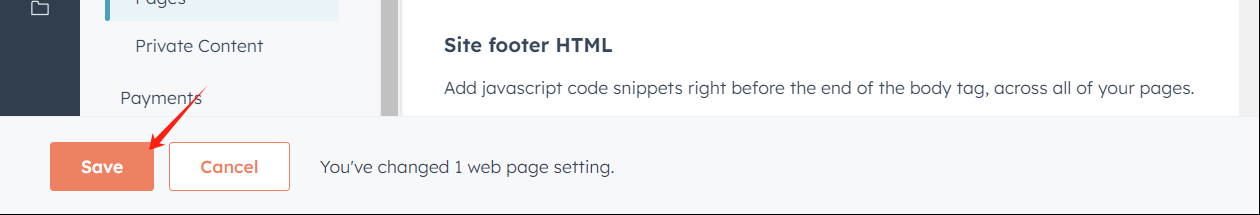
Once you see the message, “Success! Your web page settings were saved,” the setup is finished.